- Open the command palette (View > Command Palette...)
- Run the "Preferences: Open Settings (JSON)" command. This will open the user settings in VS code
- Paste the following line in the settings file:
"python.experiments.optOutFrom": ["pythonJediLSP"]
分类:电脑技术
标签:
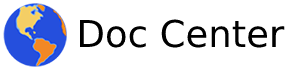




评论已关闭!