Request Certificates with Xcode
Xcode is the easiest way to request certificates. Connect your device to your Mac and access Xcode Preferences > Account > Manage Certificates.
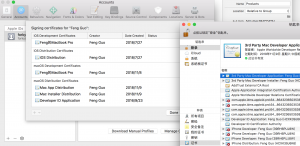
codesign --entitlements ../entitlements.plist -v -f -s "3rd Party Mac Developer Application: Feng Guo (HCXK39J6K6)" VLC.app --deep --force
codesign -f -s "3rd Party Mac Developer Application: Feng Guo (HCXK39J6K6)" "谷歌浏览器蚂蚁优化版.app"
查看签名:
codesign -v /Applications/Xcode.app
codesign -dvvv "谷歌浏览器蚂蚁优化版.app"
#打安装包pkg并签名:
productbuild --component /Volumes/MACDATA/pack/signed/飞蚂蚁播放器.app /Applications /Volumes/MACDATA/pack/signed/flyantplayer.pkg --sign '3rd Party Mac Developer Installer: Feng Guo (HCXK39J6K6)'
======
Q: When I build my app, code signing fails with the error "resource fork, Finder information, or similar detritus not allowed." What does this mean and what should I do about it?
A: This is a security hardening change that was introduced with iOS 10, macOS Sierra, watchOS 3, and tvOS 10.
Code signing no longer allows any file in an app bundle to have an extended attribute containing a resource fork or Finder info.
To see which files are causing this error, run this command in Terminal:
$ xattr -lr <path_to_app_bundle>
replacing <path_to_app_bundle> with the path to your actual app bundle.
Here's an example of this command in action:
$ xattr -lr Foo.app |
/Applications/Foo.app: com.apple.FinderInfo: |
00000000 00 00 00 00 00 00 00 00 00 10 00 00 00 00 00 00 |................| |
You can also remove all extended attributes from your app bundle with the xattr command:
$ xattr -cr <path_to_app_bundle>
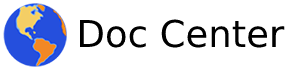

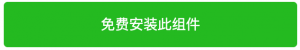



评论已关闭!